The Role of CSS Preprocessors like Sass in Freelance Web Development
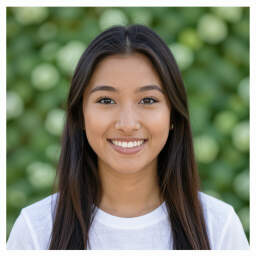 by Verner Mayer
by Verner Mayer
Learning CSS preprocessors such as Sass can transform your web development skills, making projects more efficient and helping you stand out as a freelancer. This guide covers essentials, benefits, and practical steps for beginners.

CSS preprocessors are essential tools that extend the capabilities of standard CSS, allowing developers to write more maintainable and scalable code. For those starting out in web development, Sass stands out as a popular choice due to its features. It introduces concepts like variables and nesting, which simplify the process of styling websites.
In web development, managing styles can become challenging as projects grow. Sass addresses this by compiling into regular CSS, offering a way to organize code effectively. This means you can reuse styles across multiple projects, saving time and effort.
One key feature of Sass is its ability to use variables. For example, you might define a color once and apply it throughout your stylesheet. This approach reduces repetition and makes updates easier, which is crucial for freelancers working on tight deadlines.
Another advantage is nesting, where you can structure your CSS to mirror the HTML hierarchy. This keeps your code clean and logical. By adopting CSS preprocessors, beginners can build a strong foundation in efficient coding practices.
Getting Started with Sass
To begin, you need to install Sass on your computer. Most developers use a package manager like npm, which is part of Node.js. Once installed, you can create Sass files with a .scss extension and compile them into CSS.
Here are some basic steps:
- Download and install Node.js from its official site.
- Open your terminal and run
npm install -g sassto install the tool globally. - Create a new Sass file, such as style.scss, and write your code.
- Compile it using the command
sass style.scss style.css.
As a beginner, practicing with simple projects helps. Start by building a basic website layout and apply Sass features to style it. This hands-on experience will build your confidence.
Benefits for Freelance Work
For freelance web developers, using tools like Sass can lead to better project outcomes. It streamlines workflows, allowing you to deliver high-quality work faster. Clients often appreciate clean, error-free code, which can result in repeat business.
Sass also supports modular development. You can break your styles into smaller files and import them as needed. This modularity makes collaboration easier if you work with teams on larger projects.
In the field of web development, efficiency matters. By learning Sass, you can focus more on creative aspects rather than debugging styles. This skill can differentiate you from other freelancers and open up more opportunities.
Practical Tips for Using Sass
When working with Sass, consider organizing your files into partials. For instance, have separate files for variables, mixins, and components. This structure keeps things tidy and easier to manage.
Mixins are another useful feature. They let you write reusable blocks of code for common tasks, like adding vendor prefixes. For example, you can create a mixin for flexbox layouts and apply it across your project.
As you progress, explore functions in Sass, which perform operations like calculations or color manipulations. These enhance your ability to create dynamic styles without extra effort.
For intermediate learners, integrating Sass with front-end frameworks can be beneficial. It works well with tools like Bootstrap or custom setups, enhancing your versatility as a developer.
Overcoming Common Challenges
At first, compiling Sass files might seem unfamiliar. However, many code editors like Visual Studio Code offer plugins that automate this process. This integration makes the workflow smoother and less intimidating.
Testing your code regularly is important. Use browser developer tools to check how your styles render. Over time, you'll notice improvements in your productivity and code quality.
Building a Portfolio with Sass
As a freelance web developer, your portfolio showcases your skills. Incorporate Sass into your projects to demonstrate advanced techniques. For example, create a responsive website where styles adapt seamlessly across devices.
This not only highlights your technical abilities but also shows potential clients the value you bring. Start small, perhaps with a personal blog, and gradually take on more complex assignments.
In summary, embracing tools like Sass can significantly enhance your journey in web development. It equips you with practical skills that lead to successful freelance careers.
By consistently practicing and applying these concepts, you'll find yourself growing as a developer. The key is to stay engaged and apply what you learn in real-world scenarios.
