The Importance of Cross-Browser Compatibility for Aspiring Freelance Web Developers
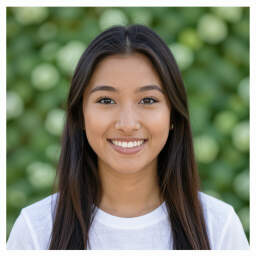 by Verner Mayer
by Verner Mayer
Cross-browser compatibility ensures websites work seamlessly across different browsers, a key skill for freelance web developers. Learn essential techniques to test and fix issues, helping you build reliable projects and attract more clients as you grow in the field.
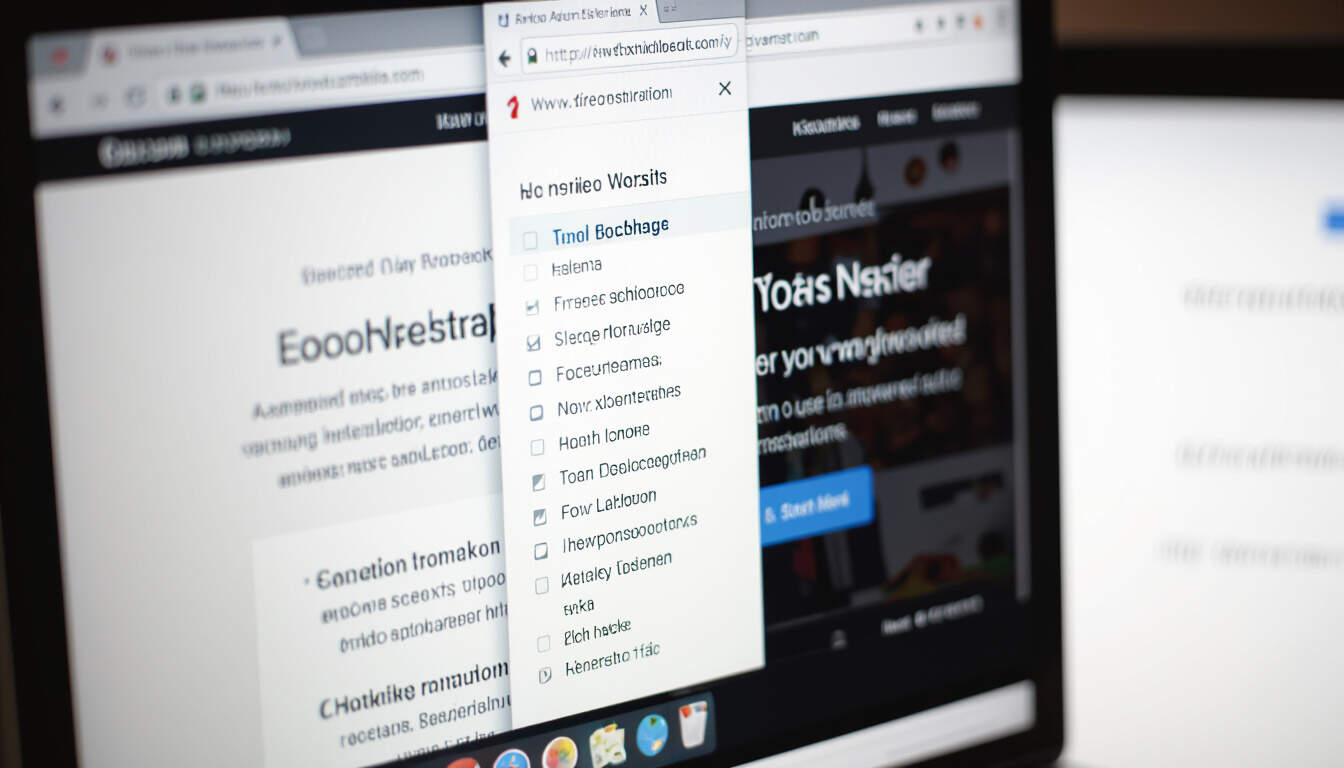
Cross-browser compatibility refers to the ability of a website to function correctly on various web browsers like Chrome, Firefox, Safari, and Edge. This concept is vital for anyone starting out in web development, as it directly impacts user experience. For beginners, focusing on cross-browser compatibility early can prevent common pitfalls that affect project delivery.
In web development, differences in how browsers render code can lead to visual or functional errors. For instance, a button might appear misaligned in one browser but not another. As you build skills for freelance work, addressing these issues becomes a core part of creating professional sites. This practice helps ensure that your work reaches a wider audience without frustration.
To start, consider the main browsers users rely on. Chrome holds a large share of the market, but Firefox and Safari also matter, especially for specific user groups. Testing across these options allows you to identify and resolve discrepancies quickly. For intermediate learners, this step builds confidence in handling real-world projects.
One effective approach is using testing tools. Browser developer tools, built into most browsers, let you inspect elements and debug code on the spot. Tools like BrowserStack or virtual machines provide ways to simulate different environments. By incorporating these into your workflow, you can catch problems before they reach clients, a smart move for freelance success.
When writing code, certain practices make a big difference. For example, using standard HTML and CSS properties helps maintain consistency. Reset or normalize CSS files can even out default styles across browsers. If you encounter issues with JavaScript, feature detection methods allow code to adapt based on what the browser supports. These techniques form the foundation of reliable web development.
Let’s break down a simple process for checking compatibility:
- First, develop your site on a primary browser.
- Then, test on secondary browsers to spot differences.
- Fix any layout or functionality errors using targeted code adjustments.
- Finally, perform a full review to confirm everything works as intended.
This method not only saves time but also enhances the quality of your output. As a freelance web developer, delivering polished work can lead to repeat business and strong recommendations.
Beyond basics, consider how responsive design ties into cross-browser compatibility. Many sites need to adapt to various screen sizes, and browsers handle this differently. Using media queries in CSS ensures elements adjust properly. For projects involving images or videos, pay attention to how browsers load media files, as this affects performance.
Real examples show why this matters. A portfolio site might look perfect on Chrome but break on Safari, potentially costing you clients. By prioritizing compatibility, you demonstrate attention to detail in your freelance services. Over time, this skill sets you apart in a competitive field.
For those new to freelancing, platforms like Upwork often list jobs requiring compatible sites. Meeting these standards can improve your profile and open doors to more opportunities. Practice on personal projects or open-source contributions to build a strong portfolio.
As you progress, automate parts of the process. For instance, integrate continuous integration tools that run tests automatically. This keeps your code consistent without manual effort each time. The goal is to make compatibility a natural part of your development routine.
In summary, mastering cross-browser compatibility is a practical step toward becoming a successful freelance web developer. It ensures your sites are accessible and reliable, fostering trust with clients. With consistent effort, you can turn this skill into a key advantage in your career path.
