Setting Up Service Workers for Freelance Web Development
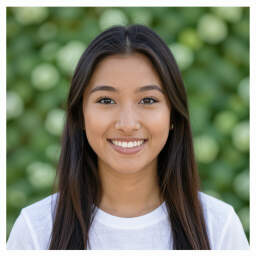 by Verner Mayer
by Verner Mayer
Learn the essentials of service workers to enhance your web projects as a freelance developer. This guide covers basics, setup steps, and practical tips for improving site performance and reliability, making your skills more marketable.

Service workers play a key role in modern web development, allowing developers to manage network requests and improve user experiences. For those starting out, knowing how to set up service workers can make a difference in creating reliable applications.
First, consider the basics. Service workers are scripts that run in the background, separate from the web page. They enable features like caching and offline access, which are useful for building apps that work smoothly even with poor internet. As a beginner in freelance web development, adding these capabilities to your projects can help you stand out.
To begin the setup process, you need a basic web project. Start with an HTML file and add a service worker script. Create a file named 'sw.js' in your project root. This file will handle the worker's logic. Remember, browsers only register service workers over HTTPS or on localhost for testing.
In your main JavaScript file, use the following code to register the worker:
if ('serviceWorker' in navigator) {
navigator.serviceWorker.register('/sw.js')
.then(function(registration) {
console.log('Worker registered');
})
.catch(function(error) {
console.log('Registration failed:', error);
});
}
This step is crucial because it activates offline capabilities for your site. Once registered, the service worker can intercept requests and serve cached content.
Next, focus on caching strategies. Inside 'sw.js', use the Cache API to store assets. For example, you might cache static files like HTML, CSS, and images during the install event. Here's a simple example:
self.addEventListener('install', function(event) {
event.waitUntil(
caches.open('my-cache').then(function(cache) {
return cache.addAll([
'/',
'/styles.css',
'/script.js'
]);
})
);
});
This approach ensures that essential files are available offline, which is ideal for freelance projects involving mobile users. By implementing this, you build more resilient websites.
Handling fetch events is another important aspect. In the service worker, listen for fetch requests and decide how to respond. For instance:
self.addEventListener('fetch', function(event) {
event.respondWith(
caches.match(event.request).then(function(response) {
return response || fetch(event.request);
})
);
});
Such setups allow you to control how content loads, improving performance. For freelance developers, this means delivering faster sites, which can lead to satisfied clients and repeat business.
Now, think about updating service workers. As you develop, changes to the script require proper handling to avoid conflicts. Use versioning in your cache names, like 'my-cache-v1', and update them with new versions. This practice helps maintain compatibility while introducing updates.
Testing is essential in this process. Use browser dev tools to simulate offline modes and check if your service worker functions as expected. Tools like Chrome's Application tab make it easy to debug and refine your code.
For intermediate learners, consider combining service workers with other technologies. Integrate them with Progressive Web Apps (PWAs) to create installable web experiences. This combination can open doors to more freelance opportunities, as clients seek developers who can deliver advanced features.
In practice, many freelance web developers use service workers to enhance e-commerce sites or single-page applications. By mastering this, you gain a skill that adds value to your portfolio and attracts projects focused on user retention.
To wrap up, focus on building small projects to practice. Start with a simple site and gradually add complexity. With consistent effort, you'll find that setting up service workers becomes second nature, paving the way for a successful freelance career in web development.
