Introduction to Bootstrap for Aspiring Freelance Web Developers
 by Lilian Nienow
by Lilian Nienow
Discover how Bootstrap simplifies web development for beginners and intermediate learners aiming to become freelance web developers. Learn its key features, benefits, and practical steps to integrate it into your projects for efficient, responsive designs.
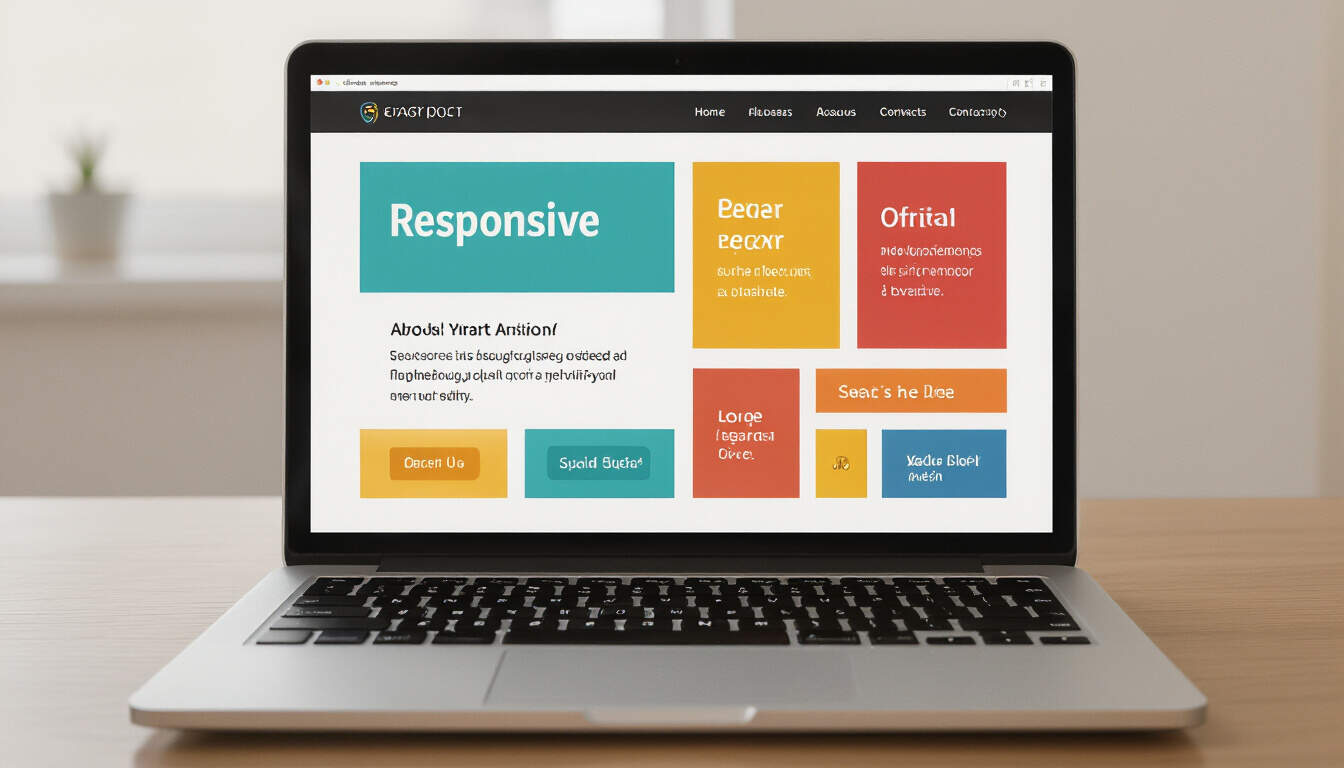
Starting as a freelance web developer can be an exciting path, offering flexibility and the chance to work on diverse projects. One essential tool that can help you build professional websites quickly is Bootstrap. This framework provides pre-built components that make coding easier and more efficient.
Why Choose Bootstrap?
Bootstrap offers a straightforward way to create visually appealing and functional websites. For those new to web development, it reduces the time spent on basic layouts. Many freelancers find that using Bootstrap allows them to focus on unique aspects of their projects rather than starting from scratch.
In web development, Bootstrap stands out for its ease of use. It includes a grid system that helps organize content across different screen sizes. This means your websites will look good on desktops, tablets, and phones without extra effort.
Key Features of Bootstrap
The framework comes with a variety of ready-to-use elements. These include buttons, forms, and navigation bars that you can customize. By incorporating these, you can speed up your workflow and deliver projects faster to clients.
For example, Bootstrap's grid system uses rows and columns to structure pages. This feature ensures that elements align properly, which is crucial for maintaining a clean design. As a freelance developer, grid system can save hours of manual adjustments.
Another important aspect is its support for responsive design. Websites built with Bootstrap automatically adjust to various devices, making them accessible to more users. This is particularly valuable when working on client projects where user experience matters.
Getting Started with Bootstrap
To begin, you need to include Bootstrap in your project. Download it from the official site or use a content delivery network for quick access. Once added, you can start experimenting with its components in your code editor.
First, set up a basic HTML structure. Add the Bootstrap CSS and JavaScript files to your document. Then, use classes like 'container' or 'row' to build your layout. For beginners, practicing with simple templates can build confidence.
Let's consider a practical example. Suppose you want to create a personal portfolio site. With Bootstrap, you can use its card component to display your work. This not only looks professional but also adapts to different screen sizes, enhancing your site's appeal to potential clients.
Integrating Bootstrap into Freelance Work
As you progress in your freelance career, Bootstrap can become a key part of your toolkit. It helps in meeting deadlines by providing reliable, tested code. Many developers use it to prototype ideas quickly before adding custom styles.
When bidding on projects, highlight how Bootstrap enables faster development. Clients often appreciate sites that are both functional and aesthetically pleasing without high costs. Over time, this can lead to more opportunities and repeat business.
To make the most of it, practice customizing Bootstrap themes. Change colors, fonts, and sizes to match client branding. This skill sets you apart in the competitive field of web development.
Common Challenges and Solutions
Like any tool, Bootstrap has its challenges. Sometimes, the default styles might not fit your vision, requiring overrides. However, with some CSS knowledge, you can modify elements easily.
For instance, if a button doesn't look right, add custom classes to adjust its appearance. This hands-on approach helps beginners gain deeper insights into CSS and HTML, strengthening their overall skills.
Remember to keep your code organized. Use comments in your HTML and CSS files to note changes. This habit is essential for freelancers who often juggle multiple projects.
Building Your First Project
A great way to learn is by building a simple website. Start with a basic blog layout using Bootstrap's components. Add a navbar at the top, a main content area, and a footer.
As you work, test your site on different browsers and devices. This ensures compatibility and helps you understand responsive design in action. Once complete, share your project online to showcase your abilities to potential clients.
Taking the Next Steps
After mastering the basics, explore advanced features like JavaScript plugins in Bootstrap. These add interactivity, such as carousels or modals, to your sites. As a freelance developer, incorporating these can make your work more dynamic and engaging.
Join online communities to see how others use Bootstrap in real projects. Reading code examples and tutorials can provide new ideas and inspire your own innovations.
In summary, adopting Bootstrap early in your journey can streamline your development process and open doors to freelance opportunities. With consistent practice, you'll be well on your way to creating impressive websites that attract clients and build your career.
