How Browser Developer Tools Can Boost Your Freelance Web Development Career
 by Thaddeus Blanda
by Thaddeus Blanda
Discover the key role of browser developer tools in building a successful freelance web development career. Learn practical steps to master these tools, debug code effectively, and enhance your skills for real-world projects, making you a competitive professional.
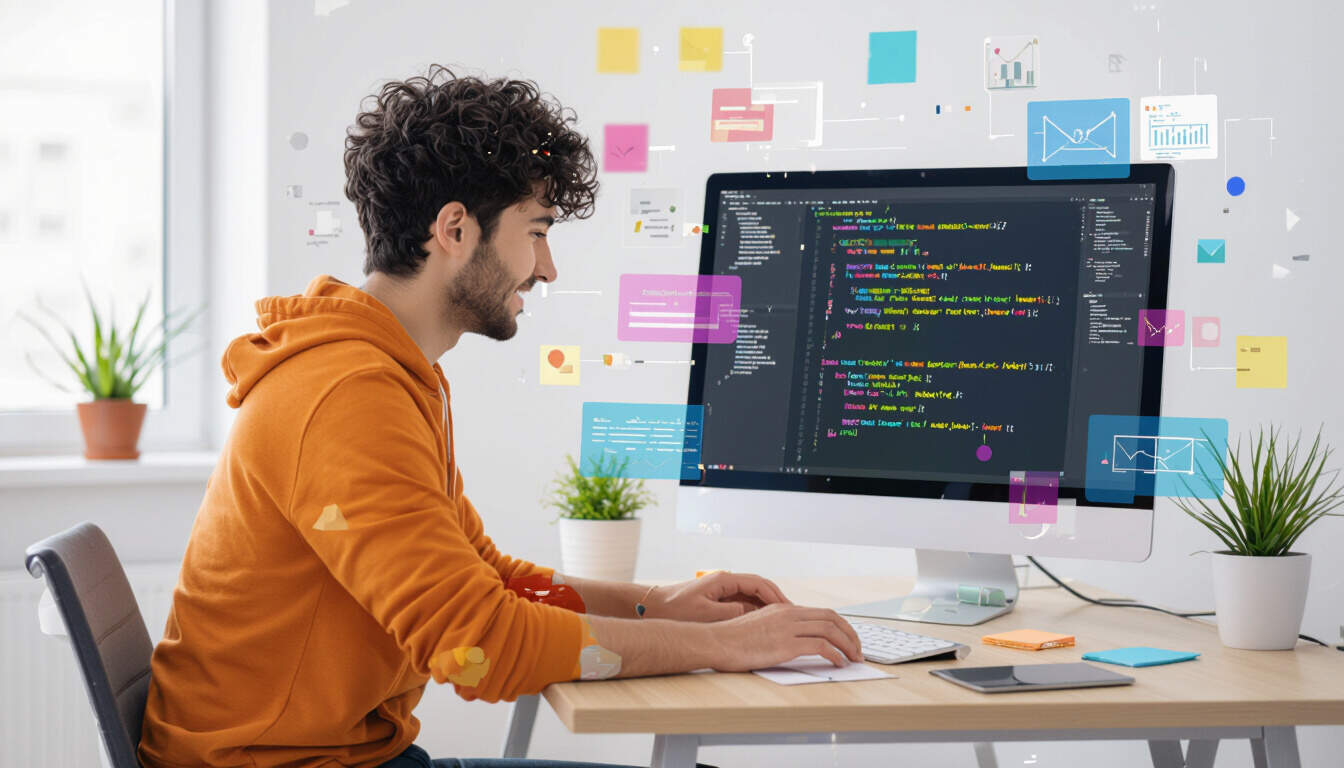
Browser developer tools are essential for anyone starting out in web development. They provide a way to inspect and modify code directly in the browser, which is crucial for beginners building their skills. For those aiming to become a freelance web developer, these tools offer practical advantages in creating and fixing websites.
First, let's explore what browser developer tools include. Most modern browsers like Chrome or Firefox come with built-in features that allow you to examine HTML, CSS, and JavaScript. This means you can see how elements appear on a page and make immediate changes. As a beginner, starting with these tools helps in understanding how web pages function.
One key feature is the elements panel. Here, you can view the structure of a webpage. For example, if you're working on a project, you might notice that a button isn't aligning correctly. By using the elements panel, you can adjust styles on the spot and see results instantly. This hands-on approach is vital for freelance web developers who need to deliver polished work quickly.
Another important aspect is debugging JavaScript. Errors in code can cause issues, but tools like the console help identify problems. You can run scripts and check for mistakes, making it easier to fix bugs. For intermediate learners, practicing with the console builds confidence in handling more complex tasks, such as creating interactive websites.
Network monitoring is also a valuable function. It shows how resources load on a page, helping you optimize performance. If a website takes too long to load, you can use this tool to pinpoint issues with images or scripts. This optimization is especially useful for web development projects where speed matters for user satisfaction.
To get started, open the developer tools in your browser. In Chrome, right-click on a page and select "Inspect." You'll see tabs for elements, console, and more. Spend time experimenting with a simple project, like modifying a basic HTML page. This practice will solidify your basics and prepare you for freelance opportunities.
Building Projects with Developer Tools
When working on real assignments, developer tools become your best ally. Suppose you're freelancing and a client wants a responsive design. You can use the responsive design mode to test how the site looks on different devices. This ensures your work functions well across screens, which is a common requirement in web development.
Responsiveness testing saves time during development. Instead of switching between devices, you simulate various screen sizes within the tools. For beginners, this feature makes learning about mobile-friendly design straightforward and engaging.
Storage tools are another gem. They let you manage data like cookies and local storage, which are often used in dynamic websites. Understanding how to handle this data prepares you for projects involving user logins or saved preferences.
Tips for Effective Use
Here are some practical tips to maximize these tools:
- Always keep the console open while coding to catch errors early.
- Use the sources tab to step through code and understand flow.
- Experiment with CSS changes in the styles panel before finalizing them.
For intermediate learners, integrating these tools with frameworks like React or Vue can enhance productivity. You can debug components and state changes efficiently, leading to better freelance outcomes.
The performance panel helps analyze page speed and resource usage. By identifying bottlenecks, you can improve site efficiency, which clients appreciate in a competitive market.
Overcoming Common Challenges
At times, you might face issues like unfamiliar error messages. Don't worry; the community resources are plentiful. Use the tools to gather details about errors and seek help from forums. This problem-solving skill is key for any freelance web developer.
As you progress, consider combining developer tools with version control systems. This combination streamlines your workflow and ensures code reliability.
In summary, mastering browser developer tools opens doors to a fulfilling career. They empower you to create high-quality work and stand out as a professional. With consistent practice, beginners and intermediate learners can turn these skills into successful freelance ventures, paving the way for growth in web development.
