Enhancing Web Projects with Microinteractions as a Freelance Developer
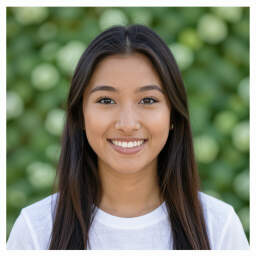 by Verner Mayer
by Verner Mayer
Discover how microinteractions can transform your web designs, making them more engaging and user-friendly. This guide offers practical steps for beginners and intermediate freelancers to integrate these elements into their projects, boosting client satisfaction and career growth.

Microinteractions play a key role in creating intuitive and responsive web experiences. These small design elements respond to user actions, adding polish to websites and applications.
Why Microinteractions Matter for Freelance Web Developers
In web development, microinteractions provide feedback that helps users feel in control. For instance, a button that animates on click can signal success or error, improving overall usability. As a freelance developer, incorporating microinteractions into your work can set you apart from competitors.
These details might seem minor, but they contribute to a smoother user experience. Beginners often overlook them, yet they can make projects more memorable. By focusing on web development basics like this, you build skills that attract clients seeking high-quality sites.
Getting Started with Microinteractions
To begin, identify common areas for microinteractions in your projects. Think about loading indicators or form validations. Tools like CSS and JavaScript make implementation straightforward.
For example, use CSS transitions to create subtle effects. A simple hover state on a navigation menu can enhance interaction without overwhelming the design. As an aspiring freelance developer, practicing these techniques helps refine your portfolio.
Intermediate learners might explore libraries such as Animate.css for ready-made animations. This approach saves time and lets you focus on freelance opportunities. Remember, the goal is to add value through thoughtful design choices.
Practical Steps to Implement Microinteractions
First, plan your interactions based on user needs. Start with a button press: define what happens visually and functionally. Then, test the results to ensure they work across devices.
Here’s a quick list of steps:
- Choose elements like buttons or links for enhancement.
- Use JavaScript for dynamic responses, such as showing a confirmation message.
- Keep animations brief to avoid distraction.
- Test on different browsers to maintain consistency.
By following these steps, you gain confidence in handling design details. This practice not only improves your technical skills but also prepares you for client feedback.
Tools and Resources for Learning
Several resources can aid your learning process. Online platforms offer tutorials on CSS animations and JavaScript events. For freelancers, mastering these tools means delivering projects efficiently.
Consider starting with free code editors and community forums for support. As you progress, experiment with frameworks that support interactive elements. This hands-on experience is crucial for building a sustainable freelance career.
Benefits for Your Freelance Journey
Adding microinteractions to your repertoire can lead to better client retention. Users appreciate sites that feel responsive and intuitive, which translates to positive reviews and repeat business.
For beginners, this skill opens doors to entry-level gigs. Intermediate developers can use it to tackle more complex projects, like e-commerce sites. Ultimately, investing time in these enhancements strengthens your position in the field.
Common Challenges and Solutions
One challenge is overusing microinteractions, which can clutter a design. Aim for balance by limiting them to key areas. Another issue is compatibility; always check how elements perform on mobile devices.
Solutions include using responsive design principles and seeking feedback from peers. Over time, these strategies help you overcome obstacles and deliver polished work.
Building a Portfolio with Microinteractions
A strong portfolio showcases your abilities. Include projects where microinteractions play a central role, such as a personal website with animated features. This demonstrates your expertise to potential clients.
As a freelance web developer, highlighting such work can lead to more opportunities. Focus on creating pieces that reflect your growth and creativity.
Final Thoughts on Growth
Incorporating microinteractions is a practical way to advance your skills. It encourages continuous learning and adaptation, essential for long-term success. By applying these concepts, you position yourself as a capable professional ready for the demands of freelancing.
Whether you’re just starting or looking to expand, remember that small improvements add up. Embrace this aspect of design to enjoy a rewarding path in web development.
